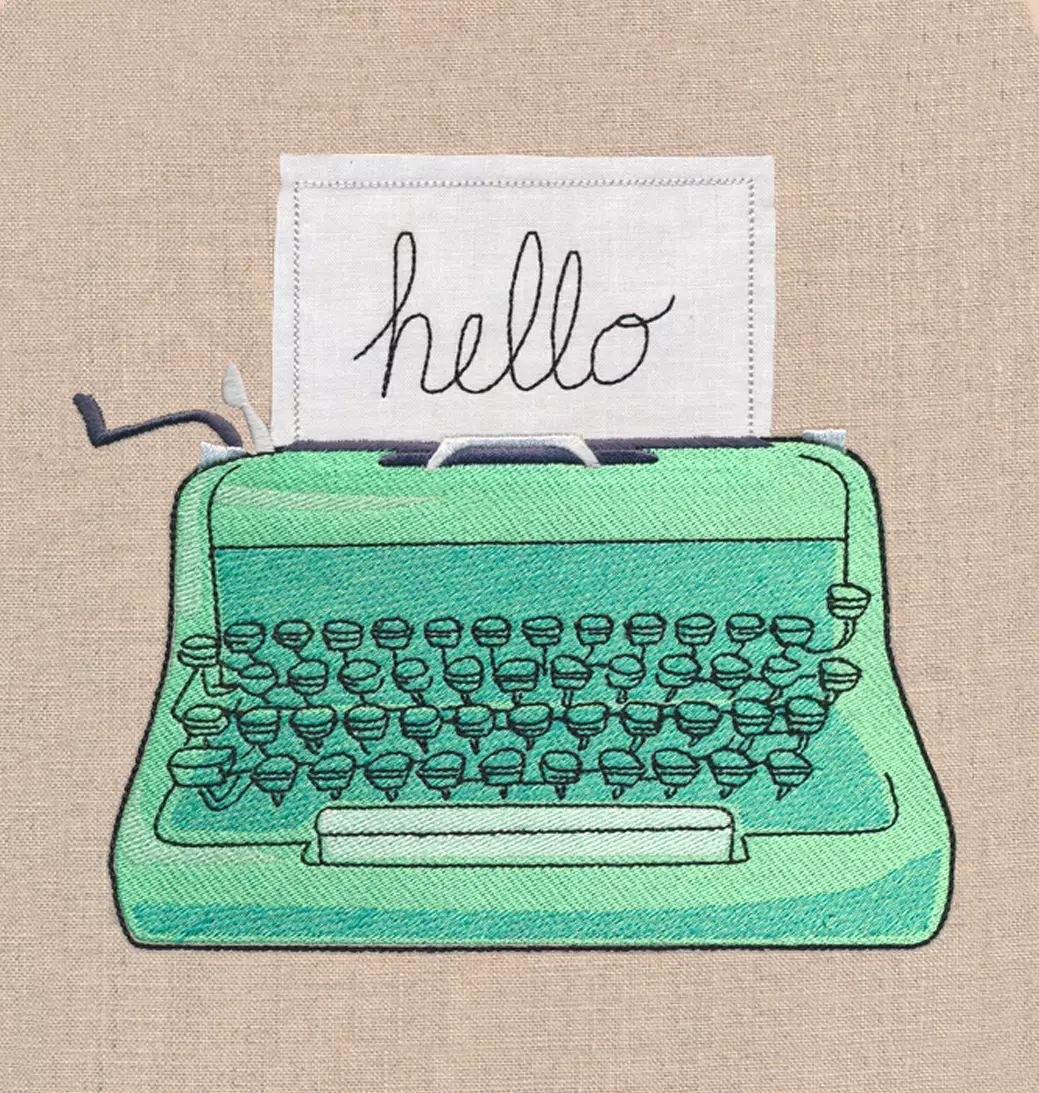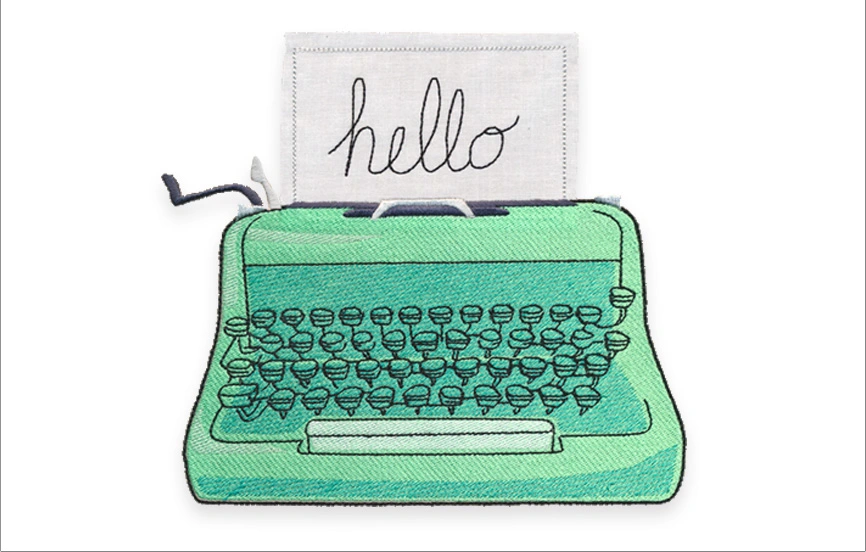You've discovered the exciting world of machine embroidery, and you've decided you want in. Welcome! Unless an embroidery machine has fallen out of the sky and into your life, you now have a decision to make.
An embroidery machine is a big investment. If you find a good deal on a lower-end machine you might spend as little as a few hundred dollars, while top-of-the-line home embroidery machines can go for $10K and up. (And then there are the multi-head industrial machines, which cost more yet -- but you probably won't be buying those as a newbie.) With price tags like that, you'll want to be really sure you're making a good choice.
We get asked this question a lot -- which embroidery machine should I buy? There is, of course, no one right answer. Which machine is right for you will depend on a lot of factors. Here are some things to consider:
Business or Pleasure?
How do you intend to use your embroidery machine? If you're just starting out and approaching embroidery as a hobby, a home machine should be nifty. Going into business? Look into commercial machines, which are built to handle higher workloads and have features such as multiple needles to increase productivity.

Embroidery Area
Each model has a set embroidery area -- the largest size it can embroider in one shot. This area can range from 4"x4" to 8"x12" and up. The single most common piece of advice we hear from longtime embroiderers is this: get the biggest embroidery area you can afford.
For many machines, there are hoops available that are larger than the machine's embroidery area (called things like Mega Hoop, Giga Hoop, etc.) These are used for embroidering multiple areas without re-hooping; they do not increase the size the machine can embroider at once. Make sure you understand the actual embroidery area of the machine before you buy.

Brand
Once you figure out what your budget is and roughly what features you're looking for in an embroidery machine, check out the different brands' lines to see what they have to offer in that range. The major brands of home embroidery machines on the market today are Baby Lock, Bernina, Brother, Elna, Husqvarna Viking, Janome, Pfaff, and Singer.
Ask embroidering friends and internet strangers what they think of the machines they have, and of the brand's quality overall. Research the brands you're considering online to see what support and community the companies offer, and how others have reviewed their machines.
Dealer
It's possible to buy an embroidery machine online, but we strongly recommend purchasing from a brick-and-mortar dealer you like. Good support, education, and maintenance make becoming an embroiderer much more enjoyable. This is a relationship you'll have for years to come, so take the time to visit shops in your area and find someone friendly and knowledgeable whom you'll enjoy going back to. Ask questions, and take a couple machines for a test drive. Many dealerships offer classes to help you learn how to use your new machine -- take them!
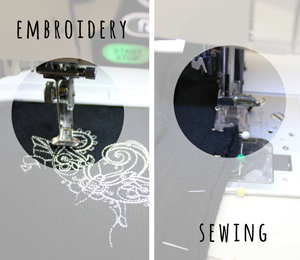
Sewing/Embroidery vs. Embroidery Only
Some embroidery machines convert into good ol' fashioned sewing machines. Others stick to the business of embroidery. If you already have a sewing machine you know and love, you might be fine with embroidery-only. If you want your machine to sew too, decide that up front.
Design Transfer Media
For many machines on the market today, you can download an embroidery design file from the internet, save it onto a USB stick, and plug the stick into your machine to open it up there -- pretty simple. Other machines take memory cards, floppy disks, or CDs, and you might need a card reader/writer or software to help with the process. A few models must be connected directly to a computer. Ask your dealer to show you how to transfer designs to the machines you're considering.

Resizing Designs
Many machines will advertise that they can resize designs up to a certain percentage larger or smaller than the original, with or without a corresponding change to the density of the design. Keep in mind that this has limitations.
Urban Threads sells several size options for most designs, and we don't recommend resizing these designs. Each is digitized to stitch out great at a certain size, but if they're made too much bigger or smaller the stitching may get too thin or too dense, and we can't be responsible for the quality of a design once another program/machine has made changes to it. In practice, we hear that people often do fine changing them +/- 5-10%. If larger changes are made, quality may start to fall
Long story short: just because you can make a design lots bigger or smaller (on an embroidery machine or in software) doesn't mean it's necessarily the best idea. That said, resizing is a feature you'll probably dabble with at some point, because experimenting can be fun, so learn about exactly what the machine you're considering will do.
Other Editing Capabilities
Basic features such as mirroring, rotating, and repositioning designs within the embroidery area can be handy. Most embroidery machines should have these, but ask about details.
Some machines let you rotate designs just a couple of degrees at a time; others only allow rotating in preset increments such as 90%. You can, of course, also control the positioning of a design by how you orient the hoop on the fabric.
In general, the more advanced the home embroidery machine, the more on-screen editing features it'll have. You may also be able to combine designs, or add text to a design via built-in fonts on the machine. Keep in mind that these likely are things you could also do in embroidery software on your computer (which we tend to prefer; your mileage may vary).
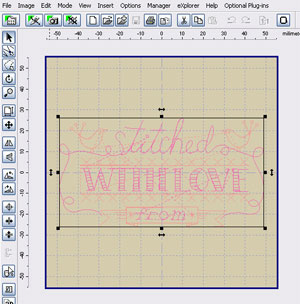
Embroidery Editing Software
In addition to your embroidery machine, you may wish to purchase embroidery editing software. Even if you're not going to be creating your designs, it can be handy for tasks like arranging multiple elements into a single design. Once you've chosen a machine, learn about any software that brand offers -- and also research other programs (Embird and SewWhat-Pro are a couple of popular options that aren't tied to any particular machine brand, and they have free trial versions). Note that you don't need to have software unless it's necessary for transferring designs to your machine.
Mac vs. PC
The majority of machine embroidery software is PC-based, though there are Mac programs too. If you're a Mac-only user, talk to your dealer to make sure everything will be compatible.
Built-in Fonts
Stitching custom text can be pretty exciting for new embroiderers. Monogram all the things! Keep in mind that there are several ways to accomplish this:
- Built-in fonts on your machine. These tend to come in a few sizes and styles.
- Built-in fonts in embroidery software. Similar to fonts on the machine, though you might find more editing options here.
- Software that digitizes text from any font on your computer. Since this is done automatically by computers it's probably not going to look quite as artful as embroidery designed by humans, but can be handy if there's a specific font you really want to stitch that's not already available for embroidery.
- Embroidery alphabets -- designs of individual letters that you'd arrange to spell words. More elaborate letters tend to be of this variety, and since they're created by human artists, they can look more interesting than automatically generated text embroidery. These are the only kind you can't type with -- you must arrange them using embroidery editing software, combine them on your machine if that feature is available, or simply stitch them next to each other.
Built-in Designs
Many embroidery machines come with designs built right in. If you like the designs that come on your potential embroidery machine, nifty! If not, hey, there's a whole wide internet of designs out there.

Display
Screens on embroidery machines can vary a lot -- some are tiny and black-and-white, others are big, high definition color displays. The bigger and more detailed the display, the easier it will be to use those higher-end editing features. If you do this sort of work in embroidery software on your computer, this might be sort of a moot point. Check out your options and see what feels right.

Available Hoops and Accessories
What sizes of hoops come standard with the machine? Are other optional hoops available? (And again, which of these are multi-position hoops that are larger than the machine's actual embroidery area?) Having a lot of hoop choices available can be handy, especially for embroidering on already-made items.
What other accessories are available for the machine?
Bells and Whistles
Learn about the available "bells and whistles" -- then decide which ones you actually care about.
- Our very favorite special feature is the automatic thread trimmer. If you don't have this, you'll need to manually cut jump stitches with little scissors. Completely doable, but tedious.
- Some machines have automatic needle threaders, or perhaps a magnifier to make the job easier. If you can't stand threading needles, this might be a feature you'll like.
- Some machines will warn you, or stop, when the bobbin thread is about to run out -- very handy!
- There are lots more "bells and whistles" out there. Some will definitely be more useful to you than others, so learn and consider.
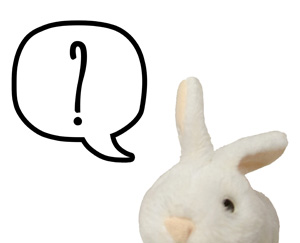
Other Questions to Ask
- What file format does the machine use for embroidery designs?
- Can it use prewound bobbins, or will you need to wind your own?
- Will the machine let you skip past certain colors? (This can be a simple way to stitch only specific parts of a design.)
- Will the machine tell you how many stitches are left in a design, and how much time it will take to stitch?
- Will the machine let you move backward or forward just a few stitches? (This is useful for making sure you don't have a gap after a thread break.)
- Can you adjust the machine's stitching speed? (When you're stitching with metallic thread, or seeing thread breaks, in can help to slow the embroidery down.)
- How can you update the firmware on the embroidery machine itself?
- What warranty is available for the machine?
There's a lot to think about when you're choosing an embroidery machine ... this should give you a good start!
If you know any machine embroiderers, ask them to give you a crash course before you even visit a store. You'll be a smarter shopper when you know what to expect, and your friends' experiences and opinions can give you new things to think about.