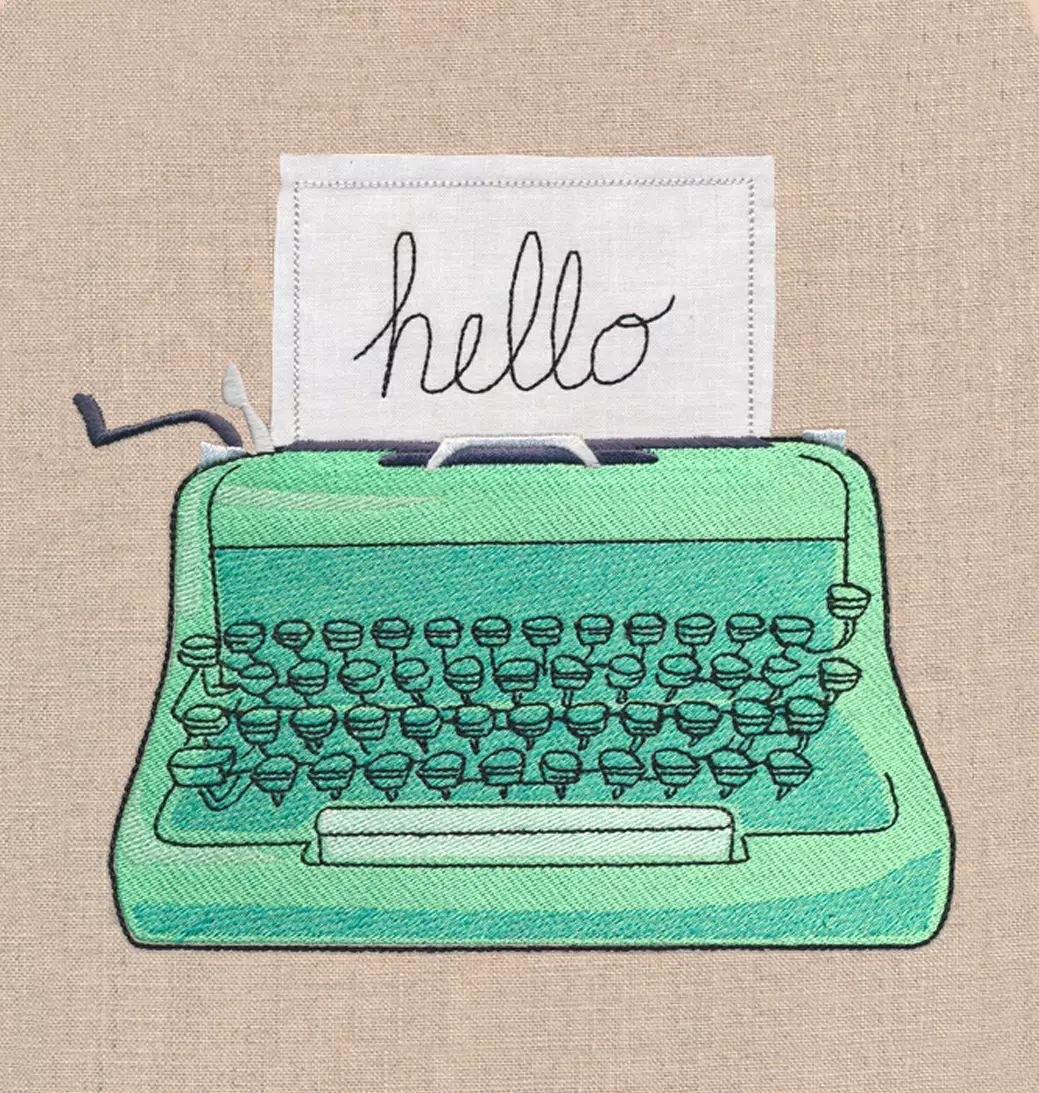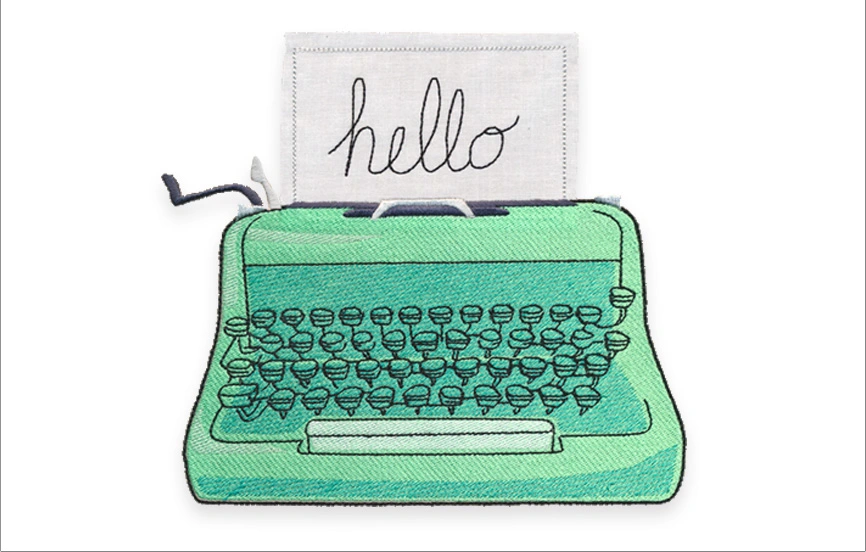Embroidered fashion is trending now, but you don't need to break your bank in order to get on trend! Use your embroidery skills to craft a new look with the wardrobe you already have.
Inspired by a $158 embroidered denim shirt, this tutorial will walk you through creating your own stylish mandarin collar embroidered button-up, at a fraction of the price (in our case $23, plus the cost of supplies).
Supplies
To craft your embroidered button-up, you will need:
- You favorite repeatable embroidery design (we used the 4" x 4" Boho Border)
- Sheer mesh cutaway stabilizer, such as Sulky Soft 'n Sheer or Floriani No Show Mesh
- Temporary spray adhesive
- Metallic embroidery thread (40wt.)
- Printed templates of your designs
- Scissors
- Seam ripper
- Ruler
- Air-erase fabric marker or tailor's chalk
Designs Used

Like most projects, this one begins with inspiration. I found this charming top to be everything I wanted, but at five times the price I could afford. What is a girl to do? Well, make it yourself, of course!
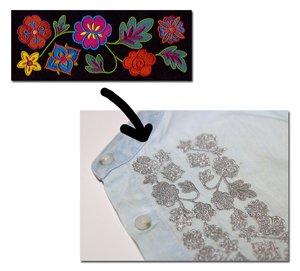
Begin by selecting the embroidery design(s) you want to use! The Boho Border has great shape and dimensional elements that look regal stitched in a single color. I've chosen to use Madeira 40 wt. metallic thread in Aluminum #4011 for all of my embroidery to match the original garment I want to recreate.
Other border designs can work just as well, whether you choose to do a single color or multiple colors -- it just depends on your personal style preferences.
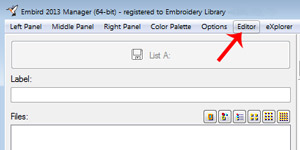
Wondering how to change a multi-color design into a single color design? This can be easily done in embroidery software, such as Embird.
Open your software and choose the Edit/Editor option.
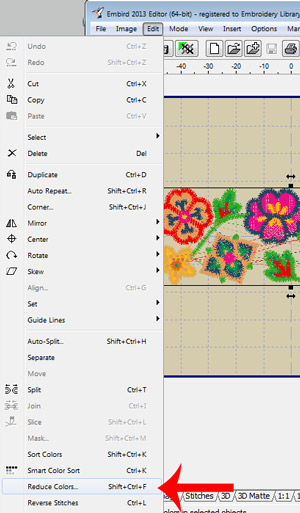
From "Edit" select "Reduce Colors."
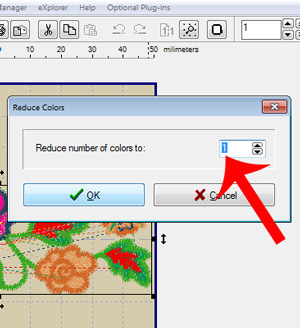
Reduce the number of thread colors to "1" then click "OK."
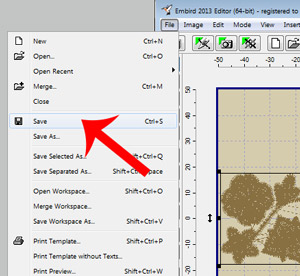
Save the design! This will allow you to stitch the entire design in one color without stopping for each thread color change.
If you don't have embroidery software, don't worry! You can simply go through the color changes using the same thread color for each step.

Now that the design is ready to use, we can get to work on deconstructing our shirt.
If you are lucky enough to find a plain (pocket-free) Mandarin Collar button-up, you can skip these steps. If you are starting with a standard button-up shirt, it's time to break out that seam ripper!
Start by carefully removing the front pockets. Don't fret if you are left with some discoloration in the denim -- I think it adds a cool look to the final product!

Next, open the seam of the collar up to remove it and set the stage for your mandarin collar.
When you have removed the extra piece of fabric, use pins to line the edges back up for sewing.

Carefully sew along the seam line of the new collar, remembering to back-tack at the start and finish.
Your end result is a professional-looking mandarin collar!

Next, apply your stabilizer. Remember to cut a large enough piece of stabilizer to completely extend past the area you wish to embroider -- for my shirt, this meant at least 8" past the front opening of the shirt for hooping.
In this case, I'm using Sulky Soft 'n Sheer iron-on stabilizer, so I used a scrap piece of fabric as a pressing cloth between the iron and the shirt to adhere the stabilizer smoothly to the back side of the button-up.
You can also use temporary spray adhesive to adhere your stabilizer to the back of your fabric.
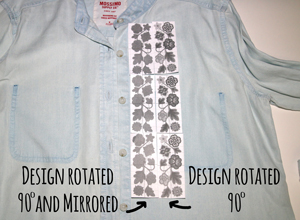
Now for placement. Using printed templates of your design will make it easy to map out exactly where each embroidered piece will go. (Here's more on how to print templates.)
For best results, print templates for each section you wish to embroider. This way, you can line them up exactly how you want them to look in the finished product.
In this case, the Boho Border was rotated 90 degrees and repeated three times down in a column, then mirrored and repeated next to the original row, for six embroidered sections on each side of the button up and a total of 12 sections altogether.
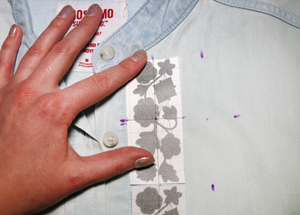
Use an air-erase marker or tailor's chalk to mark the center and four access points of each embroidery design template.
Make sure to measure the distance from the collar edge to the center point of your top two templates. Note the measurement so you can repeat the placement evenly on the other side of your button-up later.
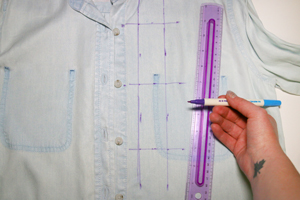
Next, use a ruler to connect the grid of dots, extending from the center point of each design.
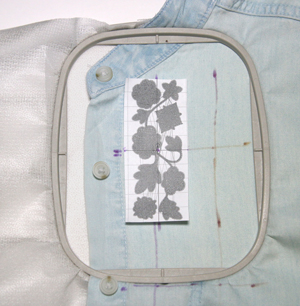
Line up the marked crosshairs of your garment with the crosshairs of your embroidery hoop. Hoop both fabric and stabilizer together, taut before stitching.
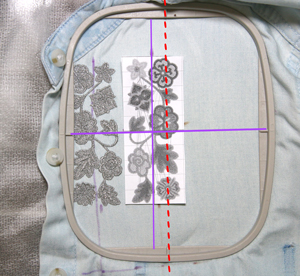
When you go to repeat the next section, you may have to get creative with your hooping -- especially when buttons are involved!
If you end up off-setting your markings from your embroidery hoop, you can often reposition your needle to match the center of your template.

Just move your embroidery needle to your new center point before you begin embroidering.
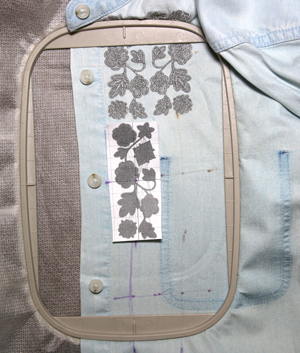
Continue to repeat your designs down the front of the garment, using your templates as guides each time to ensure proper placement.

When you are finished with one side, it's time to line up the other!

Use a ruler to mark down the same length as your noted measurement from the first side. Place your templates accordingly.
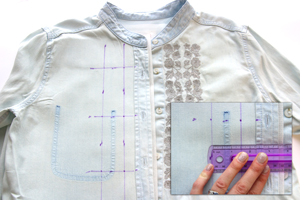
Using the center points of all of your design templates, again use a ruler to connect your grid.
Measure twice! Double check your work by confirming the width of your column lines is the same all the way down your garment. This will save you from ruining something you've already worked so hard on!
Finally, embroider away!

When you're finished, remove the pen or chalk marks by using a damp cloth or steam. Trim any loose threads.
Carefully trim the stabilizer away from the back of your embroidery. Though the embroidered area may feel stiff at first, the Soft 'n Sheer stabilizer will soften as you wash and wear the garment.

You've created a masterpiece! This beautiful garment took ordinary to extraordinary with a few simple steps -- and saved you money!

Get ready to brag! When asked "Where did you find that fabulous top?" you can simply reply, "I made it myself!"