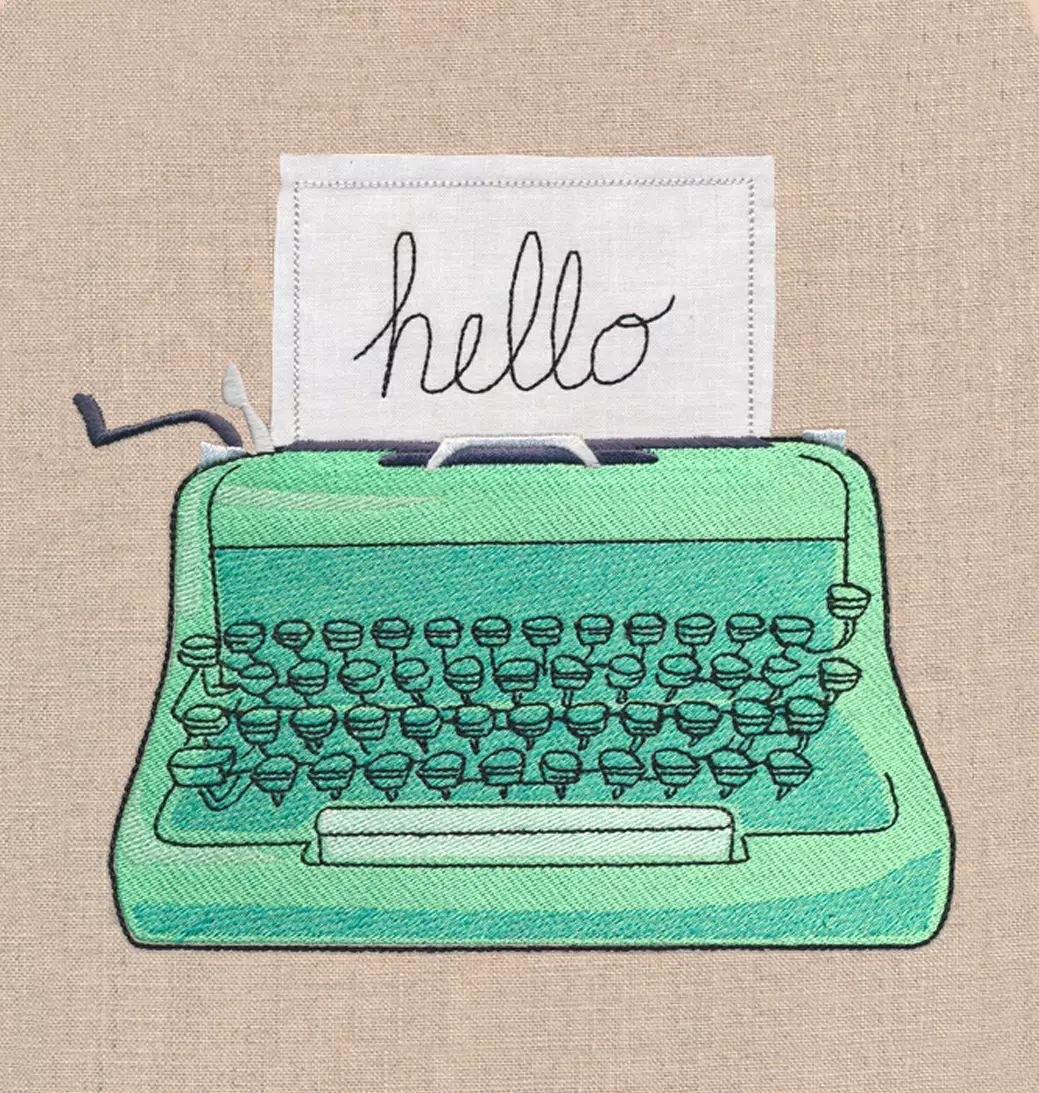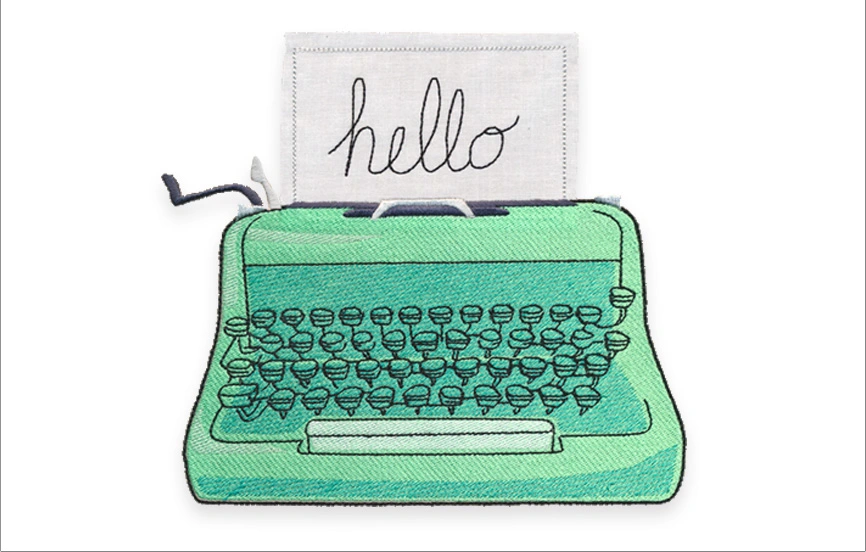How do I download a whole order at once?
On each individual order page in your order history, click on the "1-Click Download" button to download the entire order as a zipped file. You will need to unzip this file before you can transfer the individual design files to your embroidery machine.
If you choose, you can include a couple of other useful things in this order download -- a PDF of the thread list (handy for printing), and a TXT file of the thread list (handy if you want to import thread information into Embird). To make these choices, go into your profile, and under "Include in order download," click the radio buttons to select the files you'd like included. After you click "Update All," your selections will apply to any future order downloads.