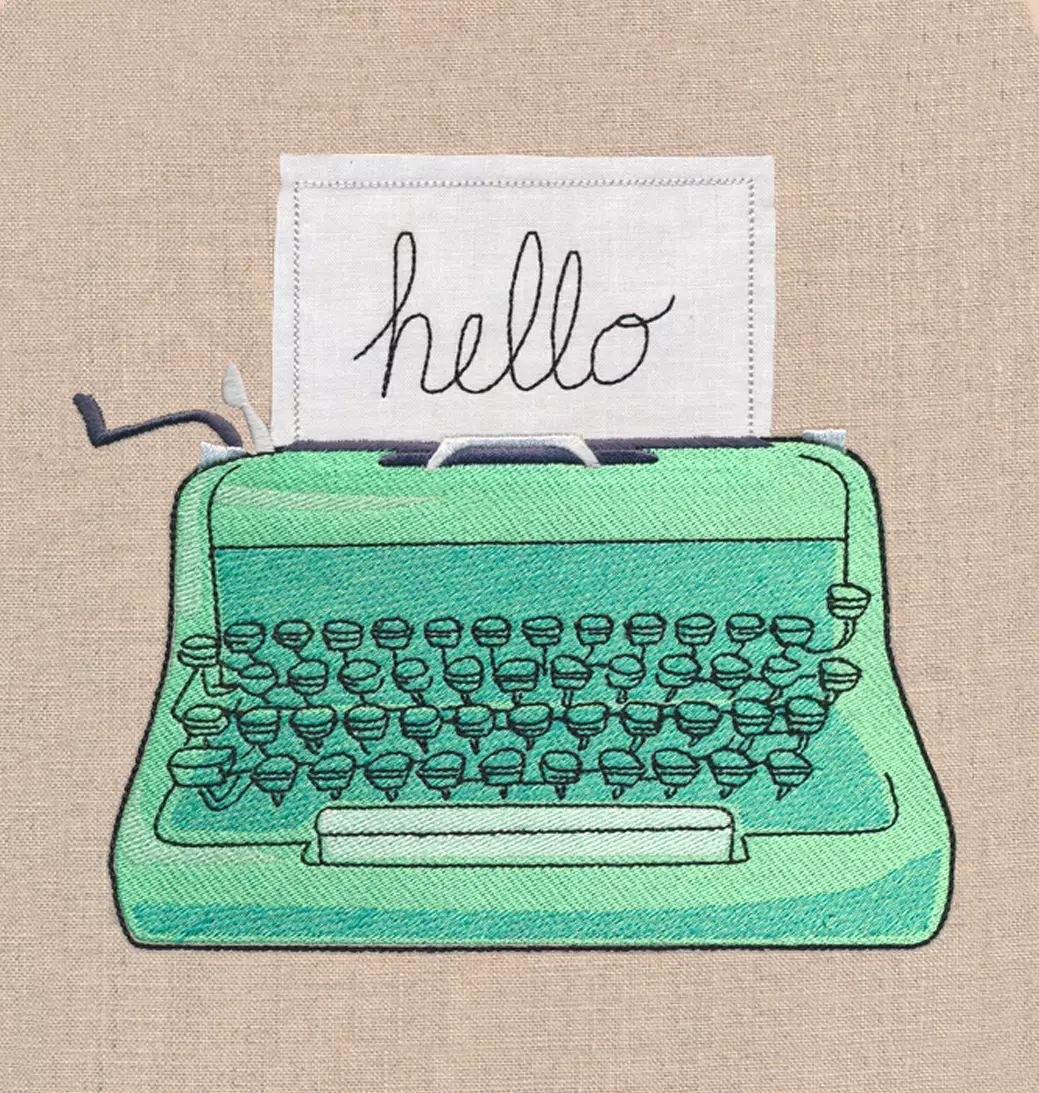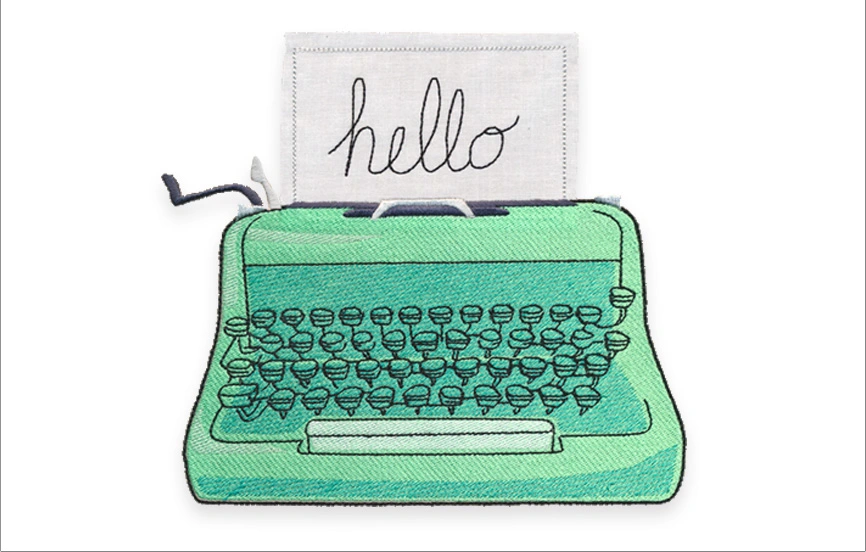How do I place an order?
Firstly, make sure you're signed in to the site. When you find a design you like, click the "Add to Cart" button to add it to your shopping cart.
Ready to check out? Go to your shopping cart. If you have any gift certificates or promotional codes to use, enter them in the box at the bottom of the shopping cart page and click "Apply." Click the "Check Out Now" button at the bottom of the shopping cart page – this will take you to the checkout page.
You have your choice of two ways to pay for your designs – credit card or PayPal. If you want to use a credit card, click the "Credit Card" button at checkout and fill out the credit card information. If you want to use PayPal, click the "PayPal" button at checkout and complete the transaction on PayPal's site.
Voila – you've ordered your designs!