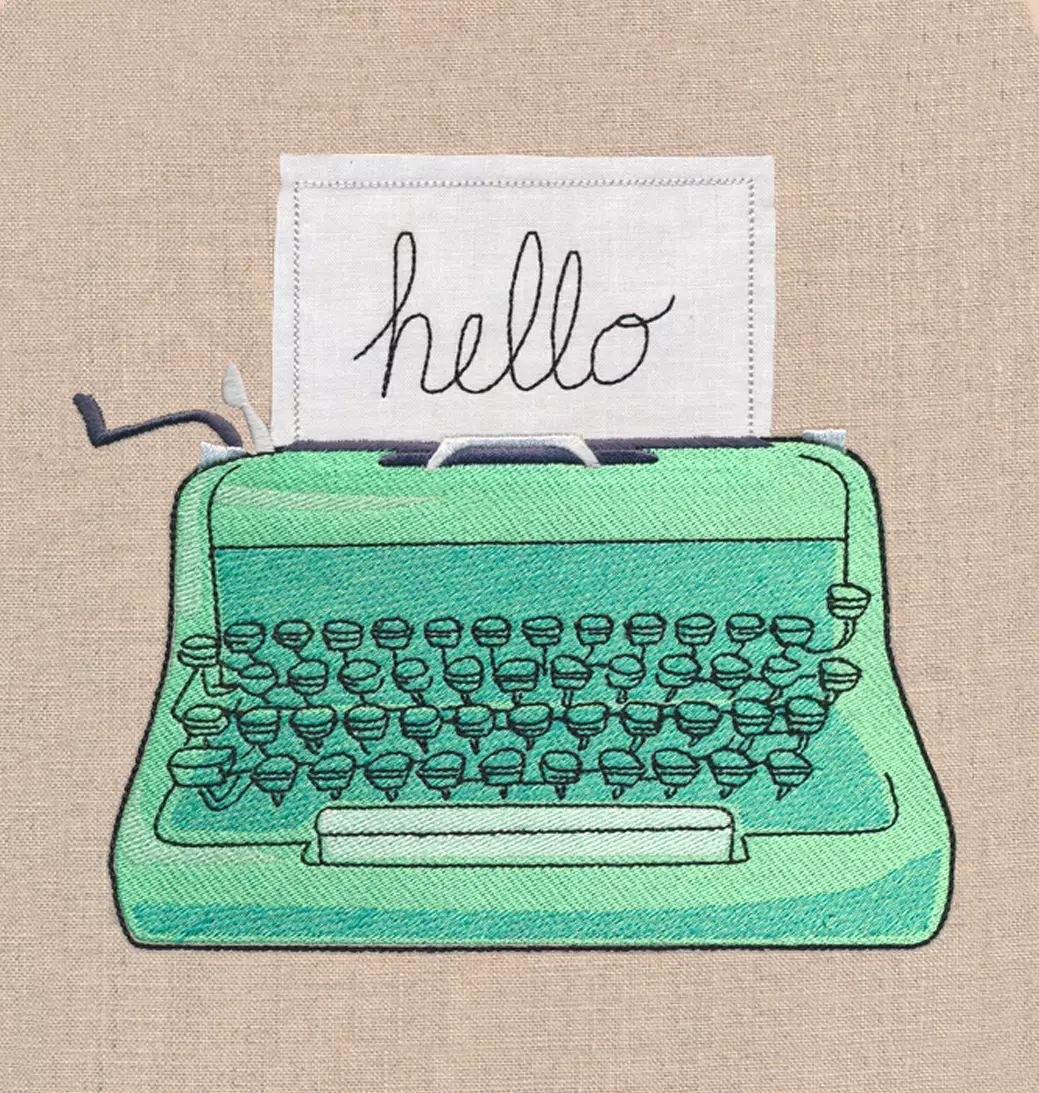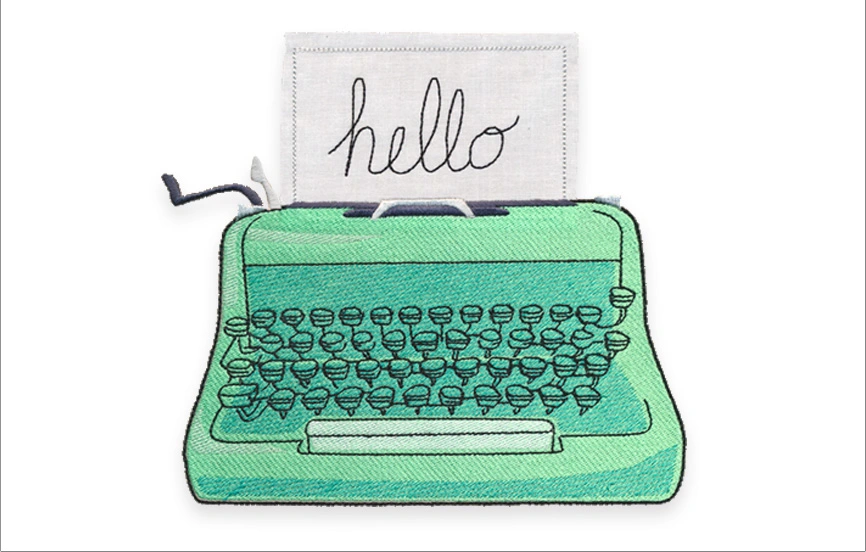Which file format should I order?
The table below will help you figure out which machine embroidery file format to order. If you're not sure, or your embroidery machine works with several formats but you want to see which one you like the best, you can download a free design to experiment with in any format(s) you like. Check your machine's manual and your dealer for their input on the matter, too.
| Brand | Recommended Format |
| Baby Lock | PES |
| Bernina | ART for Artista 440 and below; EXP for Deco 340 and Artista 630 and up; EXP or ART for Artista 730; ART or PES for Deco 330. |
| Brother | PES (Innovis, ULT, and PR-600 models also take DST) |
| Elna | SEW or JEF |
| Husqvarna Viking | VP3 for Topaz; VIP for Platinum and SE; VIP, HUS, or DST for Diamond; HUS for Rose, Iris, and Designer II; SHV for Designer I. Urban Threads doesn't offer SHV, but you can convert from another format such as VIP using Embird (tutorial) or Husqvarna Viking's software. For the Designer 1, files will also need to be written to your floppy disk or USB drive in a certain way (tutorial). |
| Janome | JEF for 12000, 11000, 10001, 10000, 9700, 9500, 350, 300; JEF or DST for MB4; SEW for 9000 and below. |
| Kenmore | SEW |
| New Home | SEW |
| Pfaff | PCS for older machines; VIP for newer machines such as the Creative Vision. |
| Singer | XXX for most models; FHE for Futura. Urban Threads doesn't offer FHE, but you can use the Futura software to convert from many formats including DST, HUS, PES, and JEF. |
| White | PES |